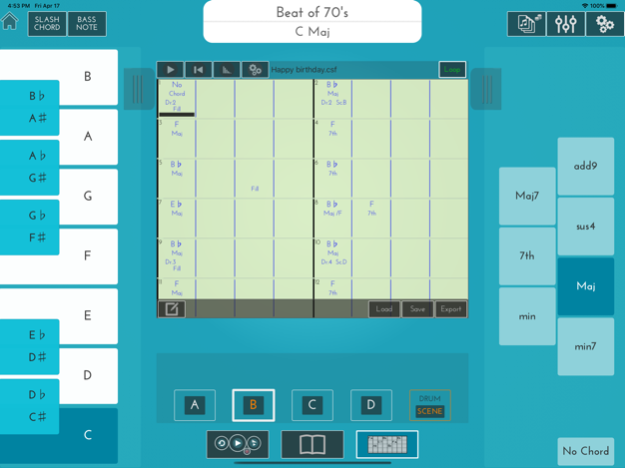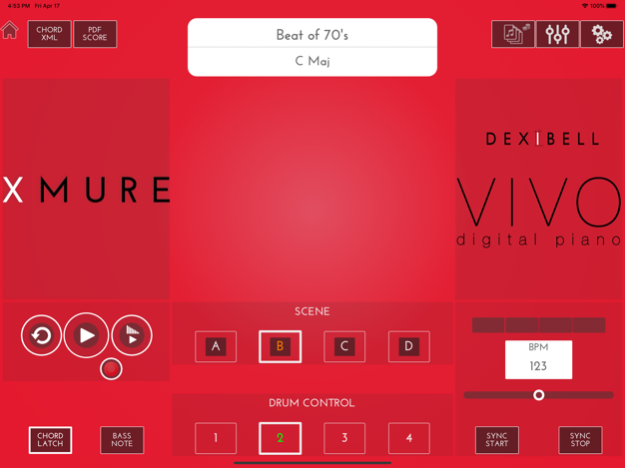xMure - Music Arranger 2.11
Free Version
Publisher Description
“X MURE” is a professional music arranger.
Connect the USB MIDI cable of your digital musical instrument and “X MURE” will automatically detect your played chords.
Re-arrange your favorite music tracks using countless musical genres or create a completely new song hit.
Become the idol of your fans leading various “tribute bands”.
Aren’t you able to play music?
Just find on Internet a music score, import it and you're ready to start, “X MURE” will do the rest for you.
Using “Harmony Poly Fragmentor“ the world first algorithm able to modify “audio tracks” in real time, “X MURE” allows you to play music directly on the touch screen or with a musical instrument connected via USB.
“X MURE” does not use sound generators, virtual instruments or “Standard MIDI file”, it is exclusively based on audio tracks recorded by real musical instruments, so it does not simulates reality... it is the reality.
“X MURE” is compatible with iPhone and iPad.
Read more about our terms and conditions here:
Terms of service: https://sites.google.com/view/xmure/term-of-services
Privacy policy: https://sites.google.com/view/xmure/privacy-policy
May 15, 2023
Version 2.11
In this new version we have continued to improve the XMure application. In particular, we have fixed some problems that prevented the import of musicxml files. We also fixed the issue that prevented the use of the pedal board.
About xMure - Music Arranger
xMure - Music Arranger is a free app for iOS published in the Audio File Players list of apps, part of Audio & Multimedia.
The company that develops xMure - Music Arranger is MR Studio S.r.l.. The latest version released by its developer is 2.11.
To install xMure - Music Arranger on your iOS device, just click the green Continue To App button above to start the installation process. The app is listed on our website since 2023-05-15 and was downloaded 3 times. We have already checked if the download link is safe, however for your own protection we recommend that you scan the downloaded app with your antivirus. Your antivirus may detect the xMure - Music Arranger as malware if the download link is broken.
How to install xMure - Music Arranger on your iOS device:
- Click on the Continue To App button on our website. This will redirect you to the App Store.
- Once the xMure - Music Arranger is shown in the iTunes listing of your iOS device, you can start its download and installation. Tap on the GET button to the right of the app to start downloading it.
- If you are not logged-in the iOS appstore app, you'll be prompted for your your Apple ID and/or password.
- After xMure - Music Arranger is downloaded, you'll see an INSTALL button to the right. Tap on it to start the actual installation of the iOS app.
- Once installation is finished you can tap on the OPEN button to start it. Its icon will also be added to your device home screen.